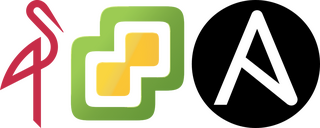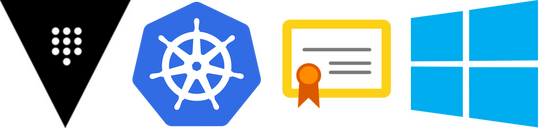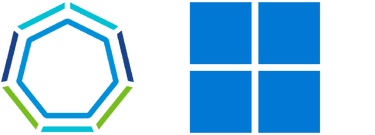HashiCorp Consul Service Mesh on Kubernetes Series - Part 1 - Introduction and Setup
Modern cloud-native architectures rely heavily on microservices, and Kubernetes has become the go-to platform for deploying, managing, and scaling these distributed applications. As the number of microservices grows, ensuring secure, reliable, and observable service-to-service communication becomes increasingly complex. This is where service mesh solutions, such as HashiCorp Consul, step in to provide a seamless approach to managing these challenges. In this blog post, we will delve into the integration of HashiCorp Consul Service Mesh with Kubernetes, exploring its architecture, features, and step-by-step deployment guide.
Continue reading