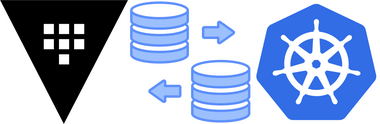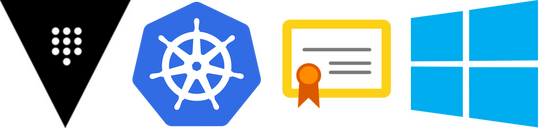HashiCorp Vault Enterprise - Performance Replication on Kubernetes
This blog post dives into the technical implementation of Vault Enterprise replication within a Kubernetes environment. We’ll explore how to set up performance and disaster recovery replication, overcome common challenges, and ensure smooth synchronization between clusters. Whether you’re aiming for redundancy or better data locality, this guide will equip you with the insights and tools needed to leverage Vault’s enterprise-grade features in Kubernetes effectively.
Architecture
Prerequisites
- 2 Kubernetes clusters. *Note: for simulation purposes, you can also use a single Kubernetes cluster with multiple namespaces to host both Vault clusters.
- Helm installed
- kubectl installed
- Vault CLI installed
- jq installed
- Vault Enterprise license
Note: for this implementation LoadBalancer services are used on Kubernetes to expose the Vault services (the API/UI and the cluster address for replication). It is highly recommended to use a LoadBalancer rather than ingress to expose the cluster address for replication. Vault itself performs the TLS termination as the TLS certificates are mounted to the Vault pods from Kubernetes. Additionally, note that when enabling the replication, the primary cluster points to the secondary cluster address (port 8201) and not the API/UI address (port 8200). When the secondary cluster applies the replication token, however, it points to the API/UI address (port 8200) to unwrap it and compelete the setup of the replication. We will see this in more detail in the implementation section.
Continue reading